How to Change the Slack Bot Icon
When using Runbear Assistant in Slack, you can customize the bot icon to better reflect your brand. The method for changing the icon depends on whether you are using the default Runbear bot or a custom Slack bot.
1. Change the Icon for the Default Runbear Bot
- Navigate to the
Channels > Preferencestab in your Assistant settings. - Click the icon logo at the top and upload your preferred image.
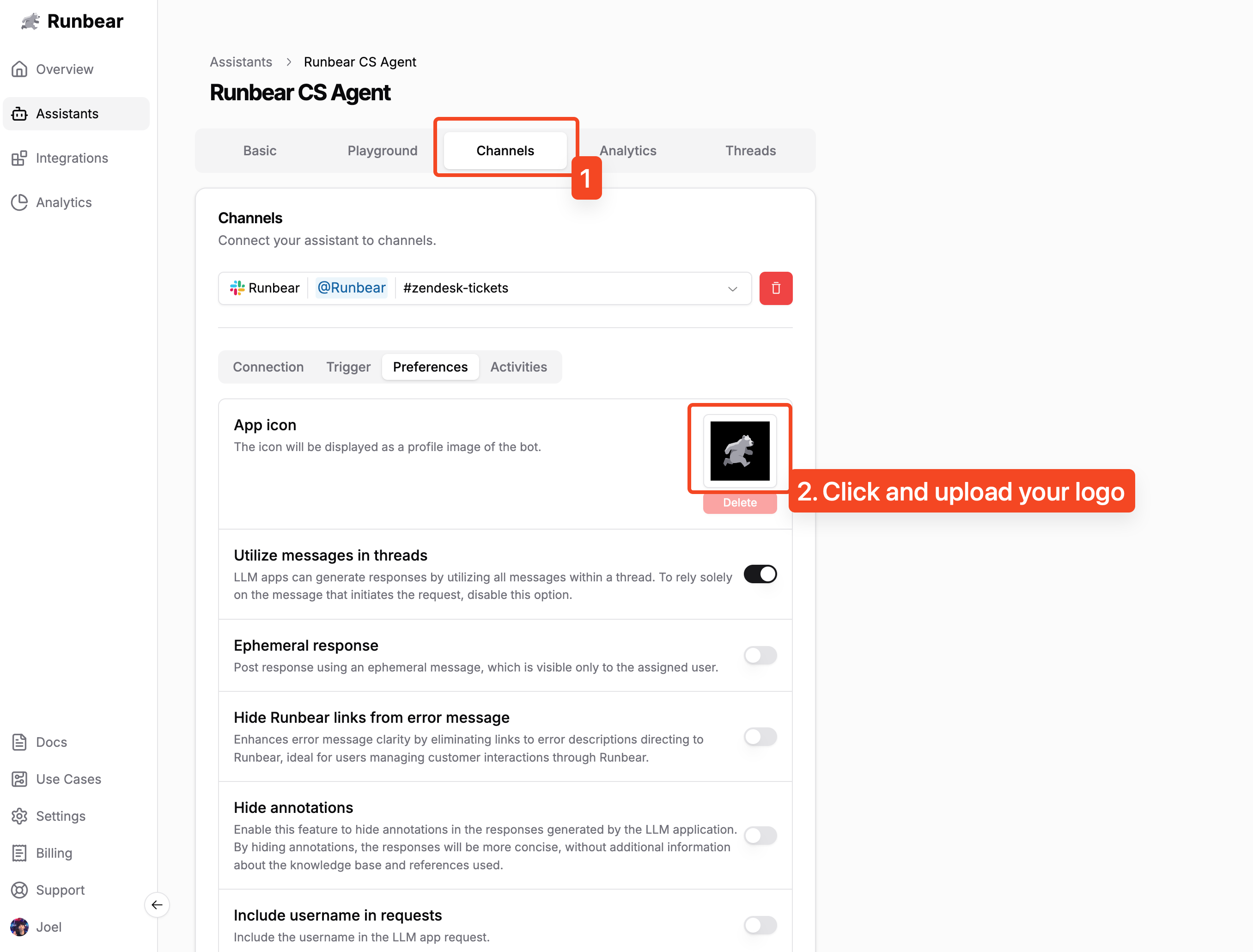
This applies to Assistants using the default Runbear bot.
2. Change the Icon for a Custom Slack Bot
- Navigate to the
Channels > Preferencestab in your Assistant settings. - Click the App Icon Settings button.
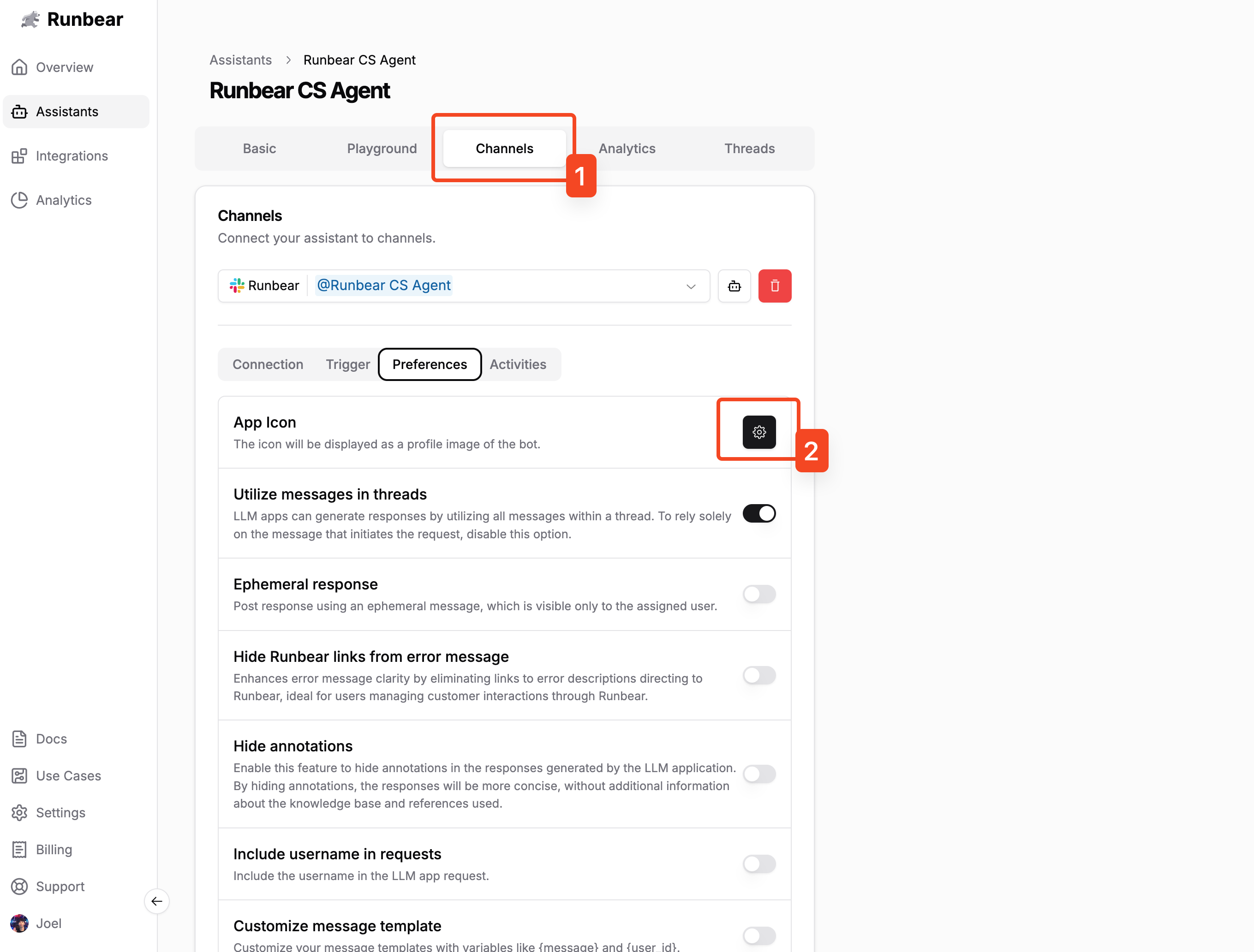
- Scroll down to the Display information section and upload your new bot icon.
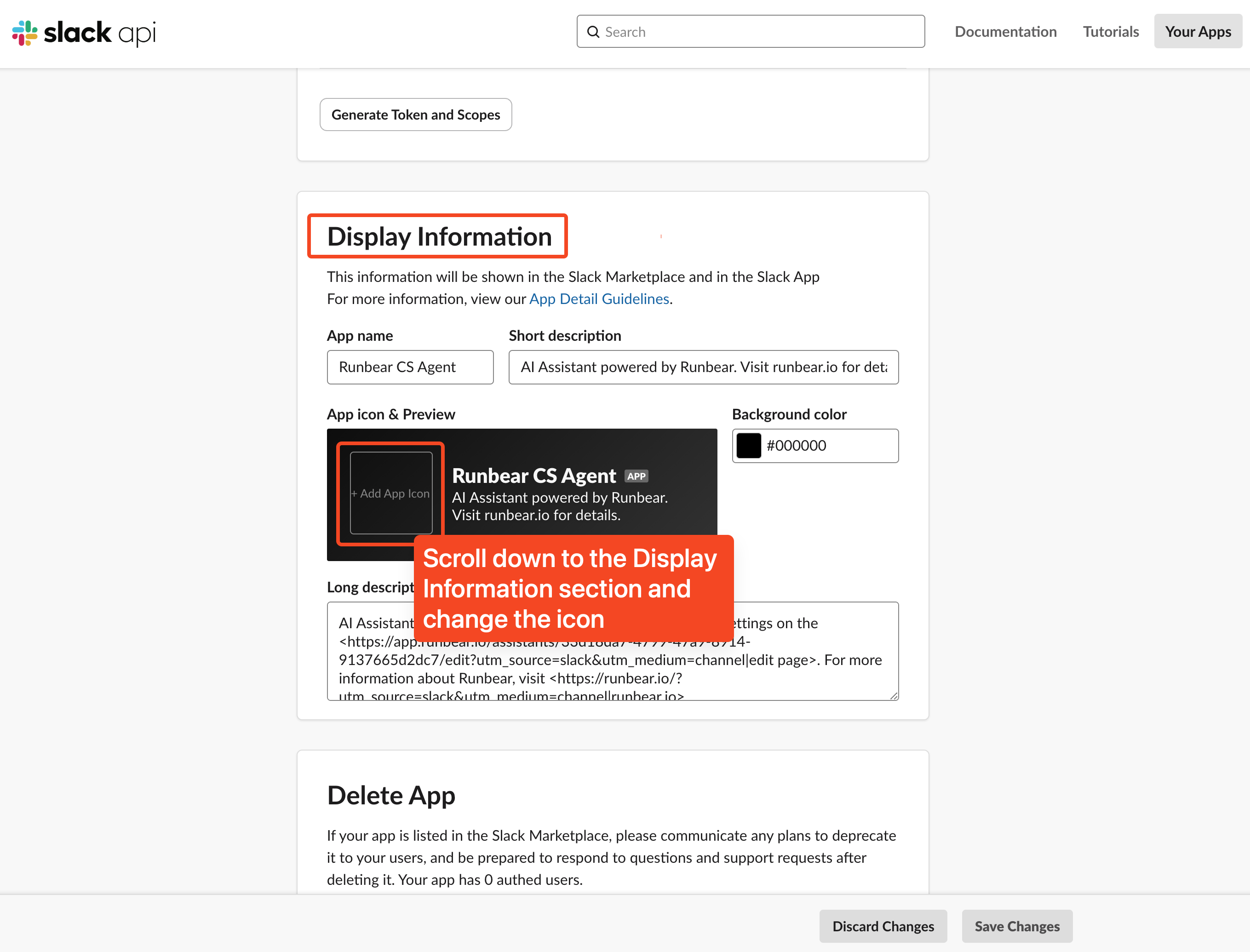
If you're using a custom Slack bot, you need to change the icon directly from Slack.
If you have any questions, feel free to reach out to the Runbear team!