Sync Slack Channels as a Knowledge Base
Many teams spend countless hours answering the same questions in Slack channels. While documenting these conversations is important, it's time-consuming and often impractical.
Runbear solves this by connecting your OpenAI Assistant to Slack. Your AI can now search through conversation history and automatically answer recurring questions, letting your team focus on what matters.
How it Works
Runbear uses Slack's Conversations API to sync messages from your Slack channels. We periodically check for updates in your selected channels and automatically refresh your assistant's knowledge base with the latest information.
Looking to create daily recaps or summaries of recent Slack messages? Check out the Fetch Messages Action instead, which provides real-time access to messages from the last 30 days.
Setting Up Slack Sync
Set up Slack synchronization directly from your assistant's configuration page:
-
Navigate to your assistant's create/edit page
-
In the Knowledge Sources section, click
Slack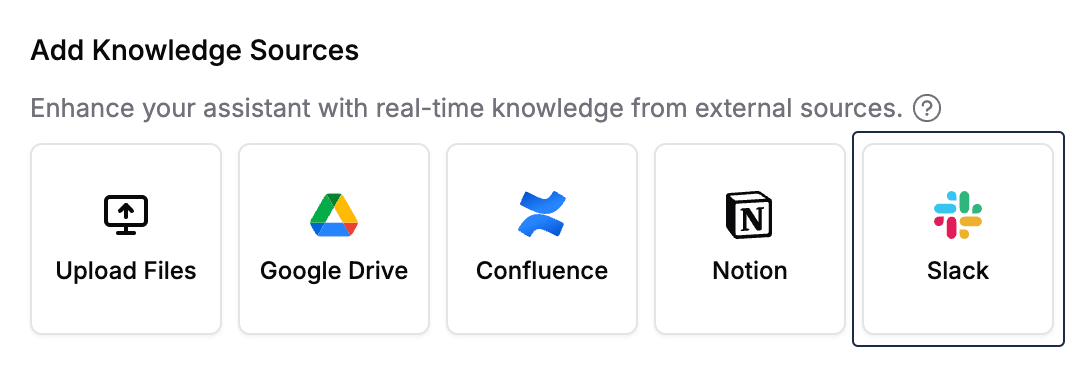
Knowledge Sources section -
Connect your Slack workspace and select channels to sync
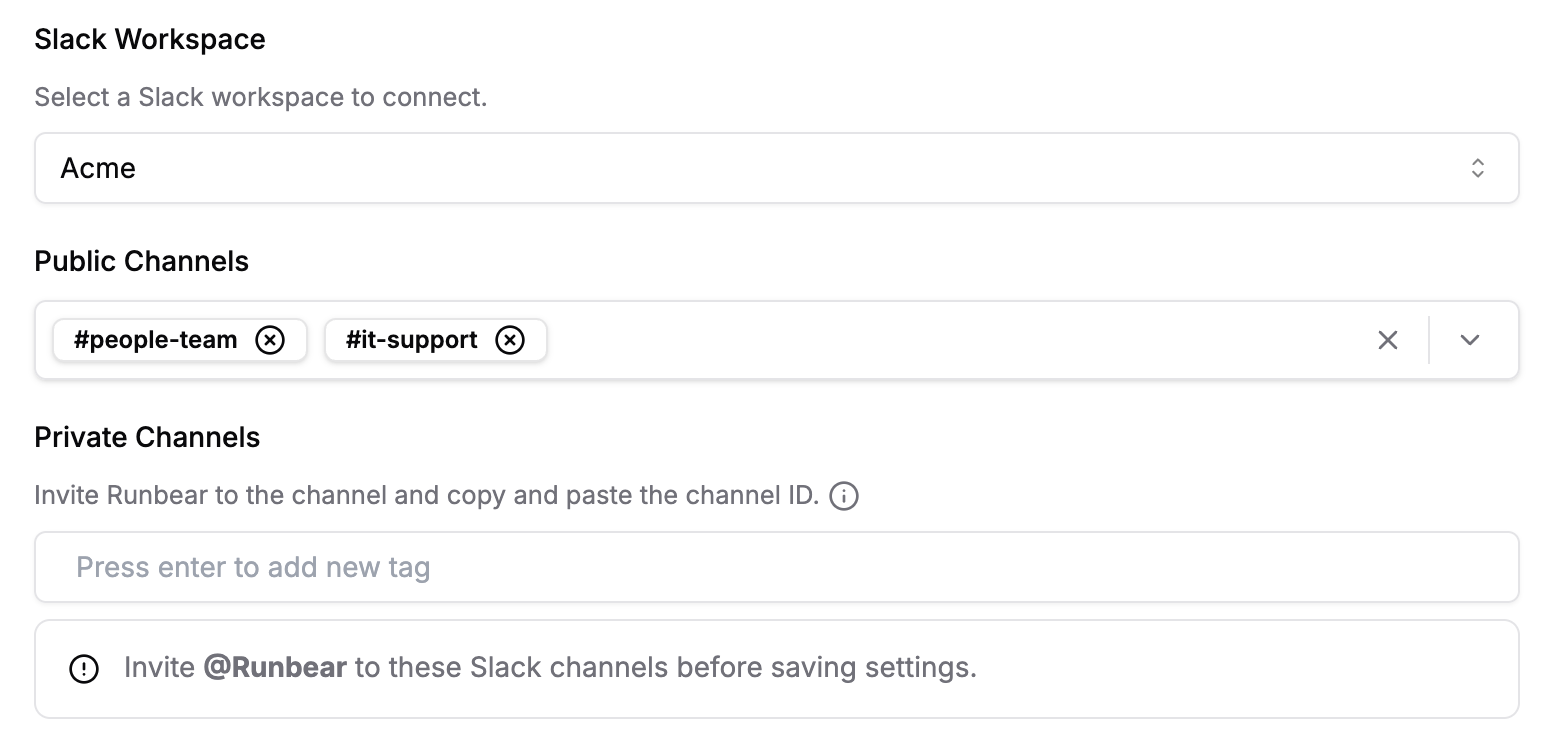
Slack workspace connection and channel selection noteConnect only the channels that are essential for your Assistant to answer questions. This will improve the accuracy and relevance of its responses.
-
Click Confirm to save your sync configuration
-
Click Create/Update to save your assistant
Your assistant will now start syncing with Slack. The initial sync time varies depending on the volume of messages in your selected channels.