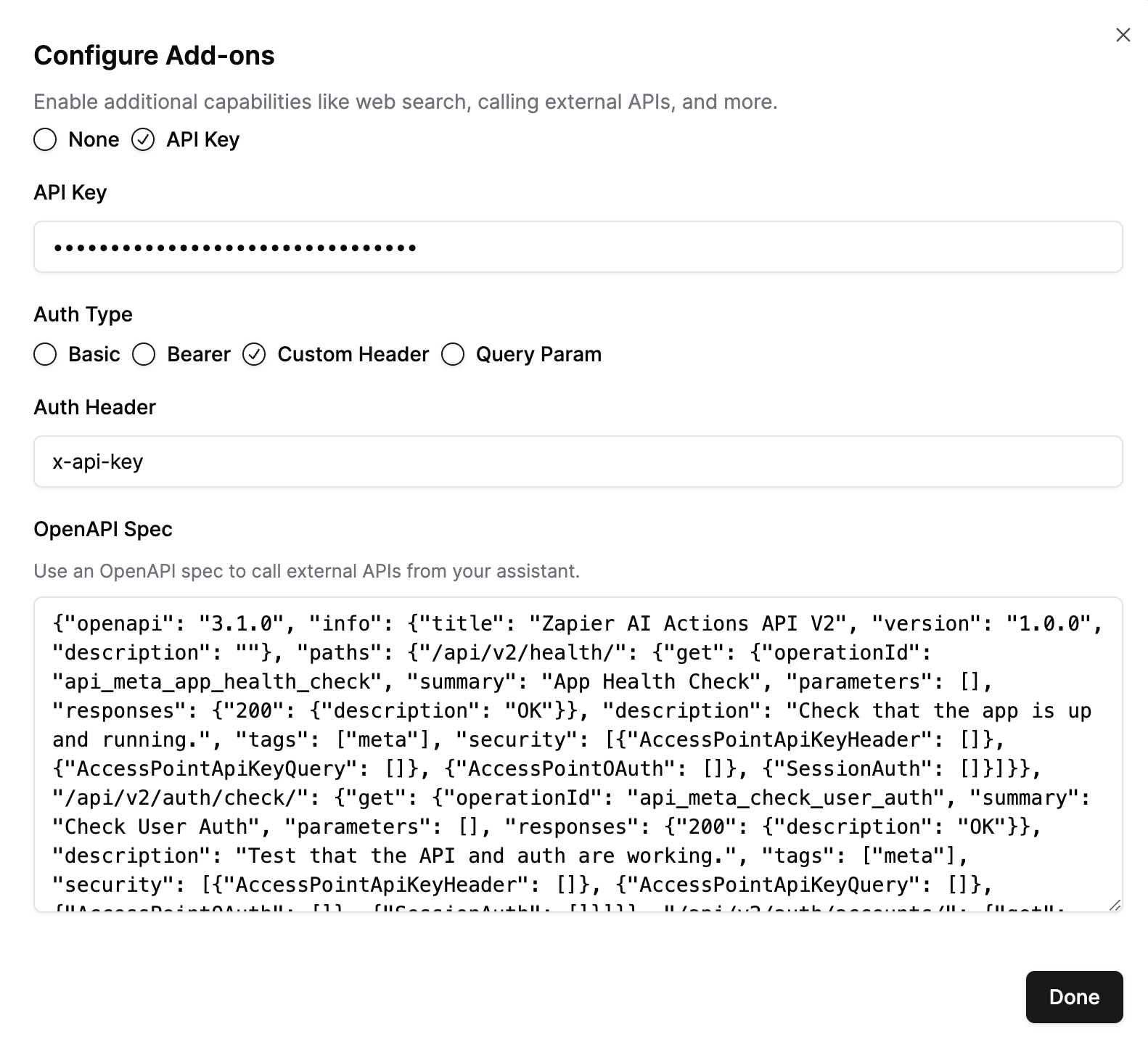Zapier AI Actions
Zapier AI Actions is a tool that allows you to equip AI platforms with the ability to run any Zapier action. The 20,000+ searches and actions available on the Zapier automation platform can be utilized within Runbear.
Common Use Cases
Zapier AI actions enable you to automate tasks and integrate various apps and services. With this integration, you can:
- Automate workflows by triggering actions in other apps, e.g., sending a message in Slack when an event occurs.
- Connect different services and automate data transfer between them, e.g., adding a new row in Google Sheets when a new contact is added in CRM.
- Perform complex automation tasks using natural language commands, e.g., “Add this email to my CRM.”
Setting Up Zapier AI Actions with Runbear
To use Zapier AI actions, you need to set them up as add-ons in Runbear.
Step 1. Get API Key
First, configure custom integration app on the Zapier platform. Once connected, the API key will be available at Zapier Credentials.
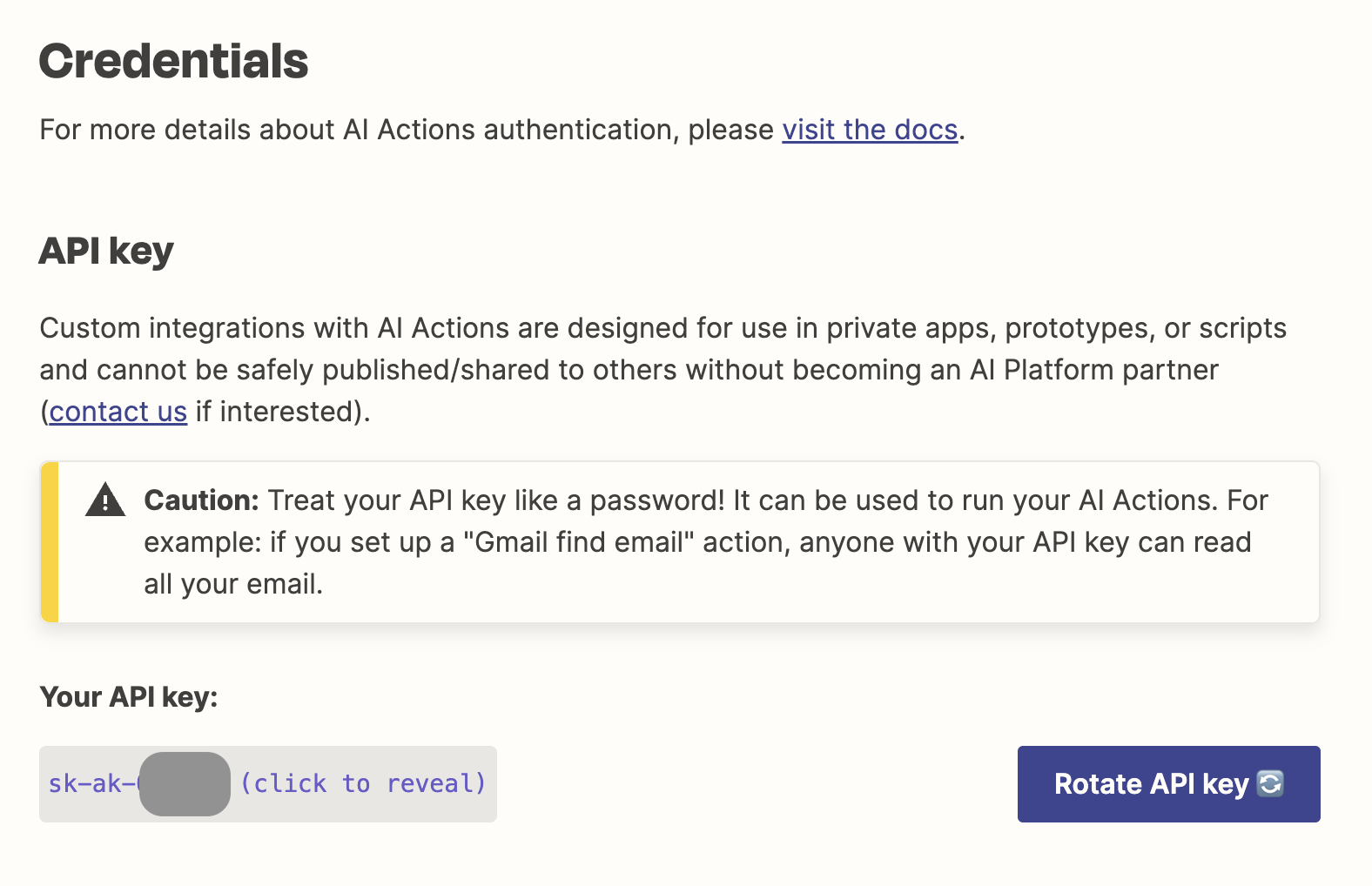
Step 2. Set Up Allowed Apps
Set up allowed actions here
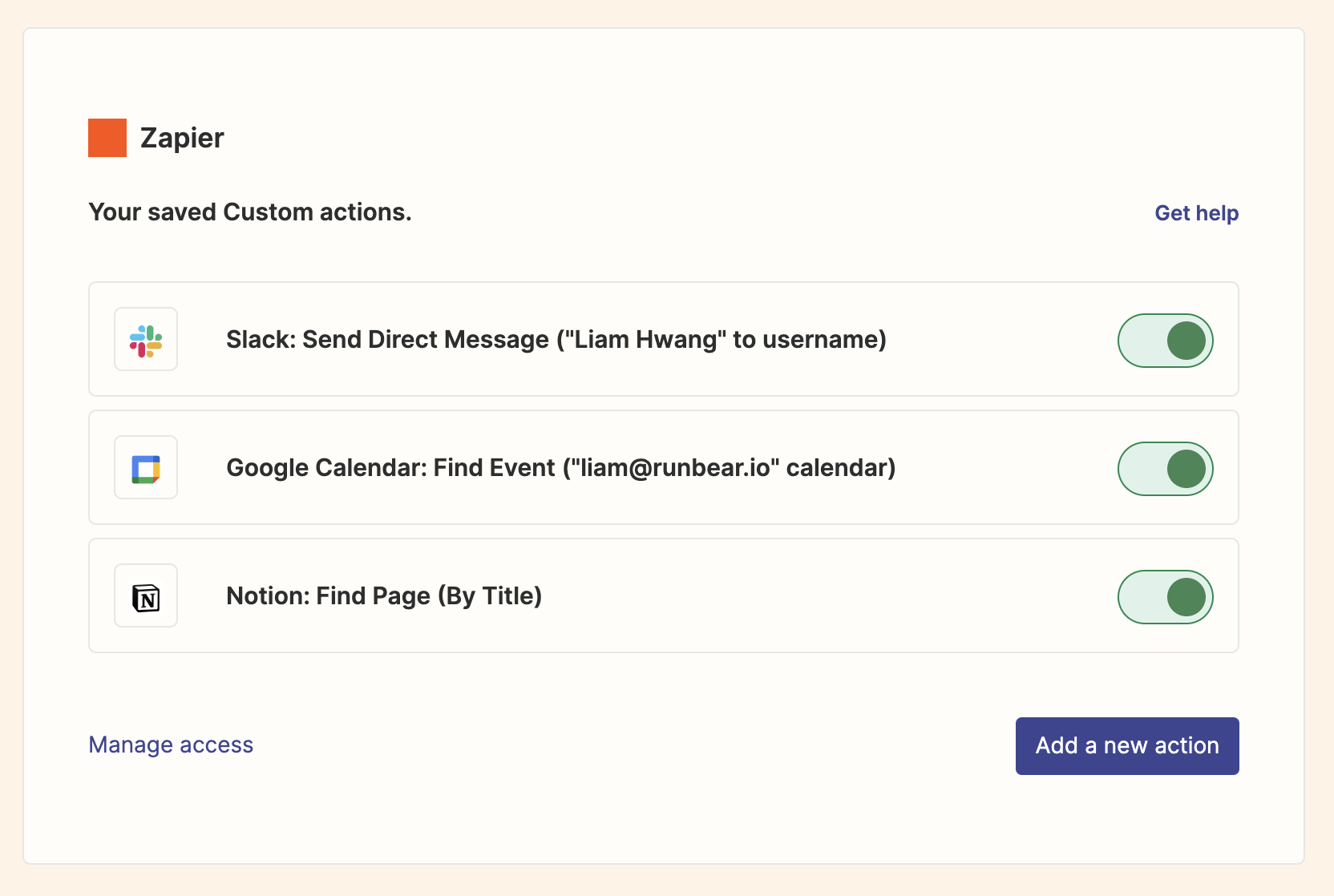
Step 3. Set Up Zapier AI Actions as Add-ons in Runbear
- Navigate to the Runbear Assistants page and create a new app.
- Select "OpenAPI Assistants" as the app type.
- Configure the app as per your requirements.
- Expand "Advanced Optiosn" and click "Configure Add-ons".
- For authentication, select "API Key" and enter the API key obtained from Zapier. For auth type, select
Custom Header, and set the auth header tox-api-key. - Paste the OpenAPI specification in the provided text area.