Anthropic Claude
Anthropic's Claude 3 is released on early March 2024. It is a powerful AI model that can generate human-like text. Runbear makes it easy to connect your Claude to Slack, Discord, and other communication channels.
You can create Claude apps in Runbear and connect them to your communication channels with a few clicks.
Getting API Key
You need to get or create an API key to connect your Claude to Runbear. To get your API key, follow these steps:
- Visit Anthropic's API Keys page and click the "Create Key" button.
- Enter a name for your key and click the "Create Key" button.
- Click the "Copy Key" button to copy your API key.
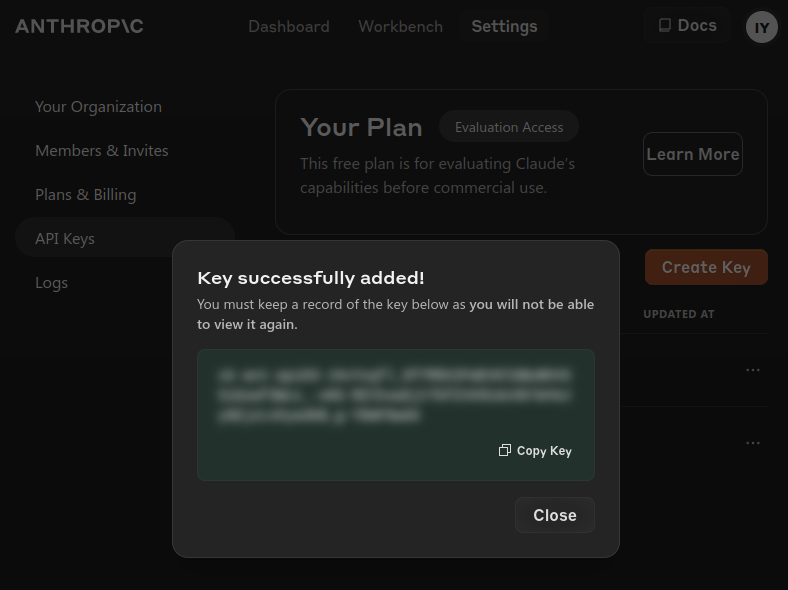
Adding App for Anthropic Claude
- Open Runbear Assistants page and click the "Add App" button.
- Select the "Anthropic Claude" option.
- Paste your Anthropic API Key.
- Enter desired app name and system prompt. If you haven't decided the purpose of your app, check the Use Cases for inspiration.
- Select model and click the "Create" button.
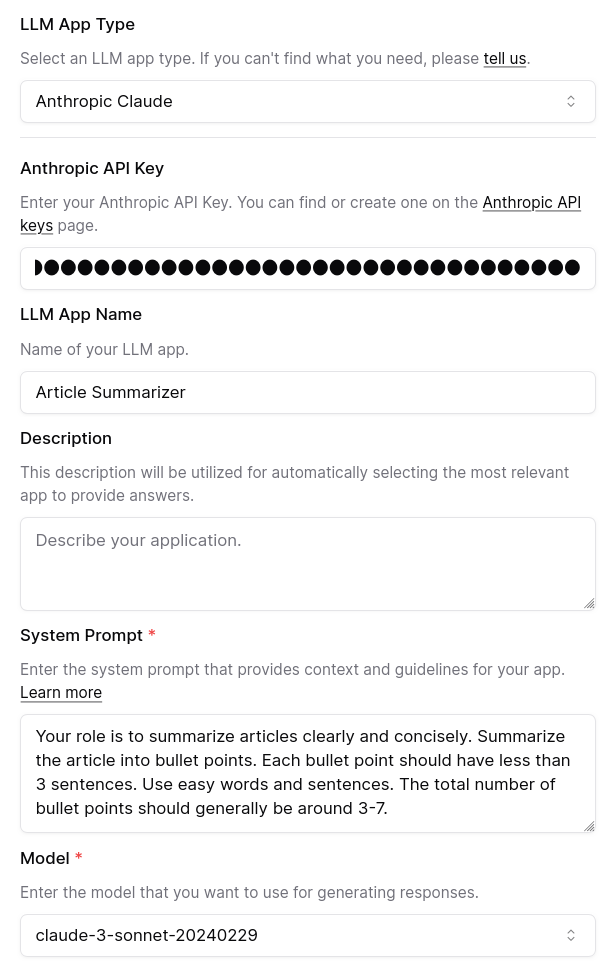
What's Next
Connect the app you added to communication channels. Check Connecting Channels with LLM Apps for more details.