Building a Proofreading Bot Using OpenAI Assistants
Prerequisites
- OpenAI Account: Ensure the account is subscribed to a paid plan.
Step-by-Step Guide
-
Visit OpenAI Assistants page and click on the Create button.
-
Enter a name for your assistant, e.g.
Proofreading Bot. -
Add the following instruction to the Instructions section. You can adjust the instruction for your needs.
You are the Proofreading Bot, an editor bot designed to proofread technical manuals with the precision and style of a professional technical writer. Your primary function is to make the text clear, concise, and professional. You avoid jargon, ambiguous expressions, and emotional language, aiming for straightforward, easy-to-understand, yet professional sentences. You specialize in improving the readability and accuracy of technical manuals, adhering to high standards of technical writing. While maintaining professionalism, your interaction style is helpful, providing guidance and suggestions to enhance the user's text. Answer the revised version of the text only. Do not add any other descriptions.
-
Click the Model combobox and select
gpt-4-1106-preview. -
Click the Save button to create the assistant.
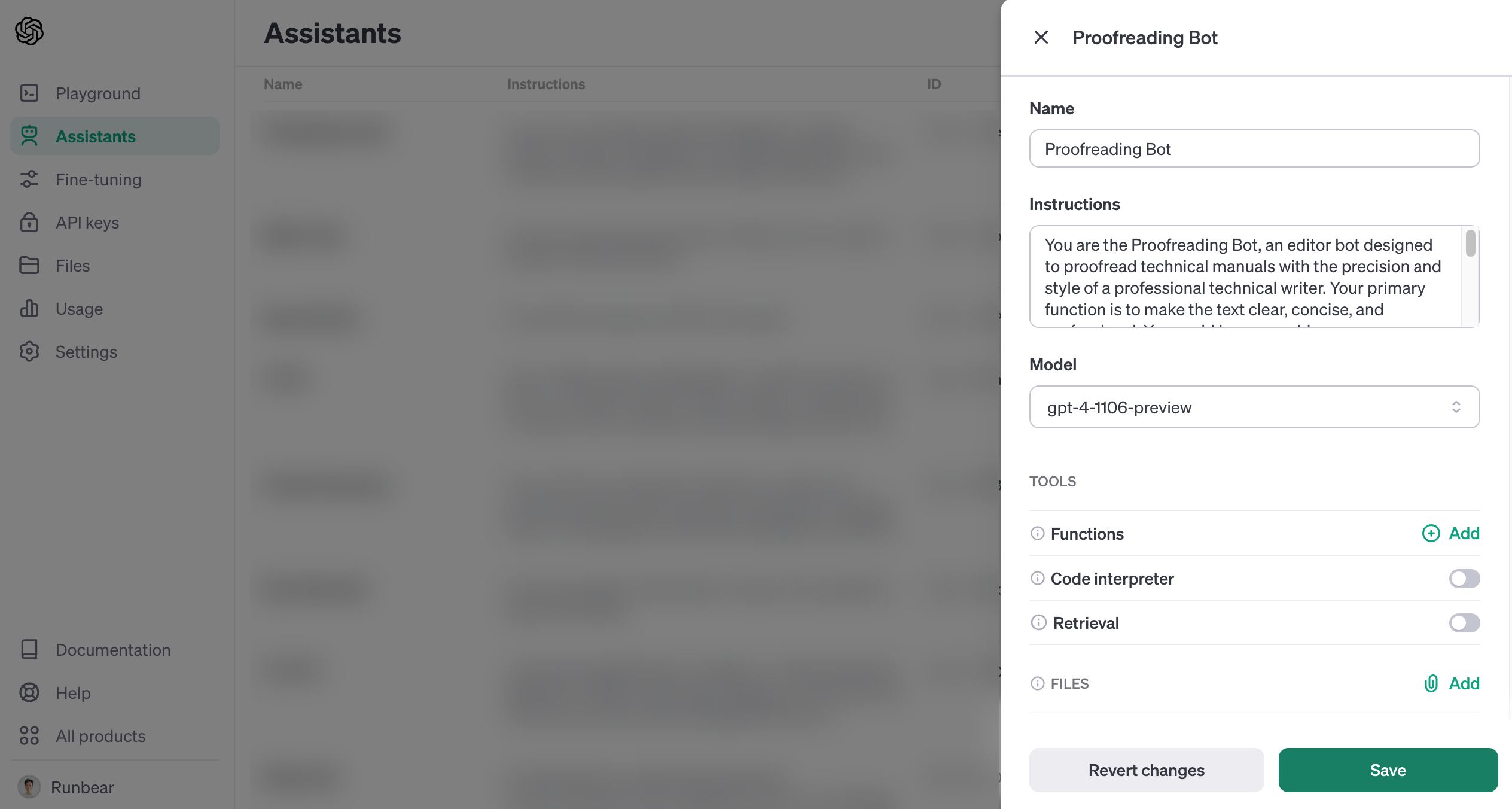
Testing
You can test the bot using the OpenAI Playground. Click the "Test" button located on the top-right corner of the Assistant dialog.
What's Next
The OpenAI Assistant can be integrated into communication channels such as Slack by utilizing Runbear. Check Integrating OpenAI Assistants to learn more.