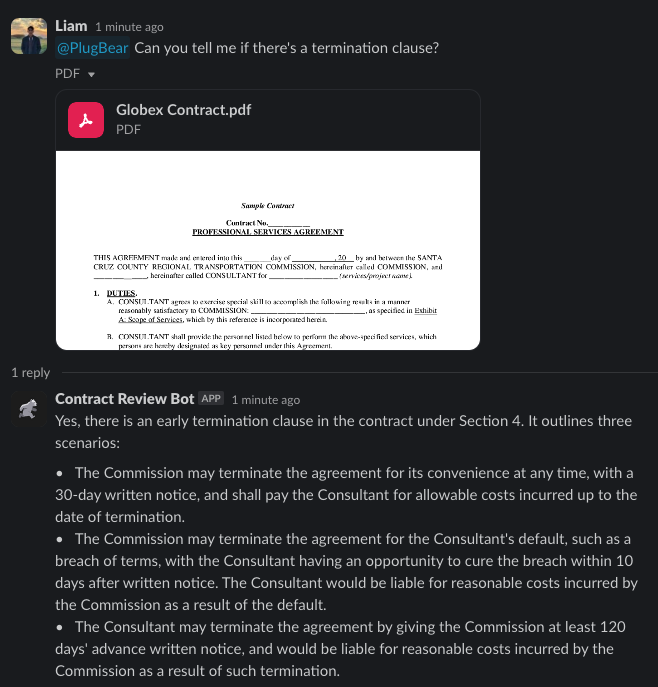Building a Document Review Bot Using OpenAI Assistants
Prerequisites
- OpenAI Account: Ensure the account is subscribed to a paid plan.
Step-by-Step Guide
Creating OpenAI Assistants
-
Visit the OpenAI Assistants page and click on the Create button.
-
Enter a name for your assistant, e.g.,
Contract Review Bot. -
Add the following instructions to the Instructions section. You can adjust the instructions for your needs.
Your role is to review contracts or legal documents for our company. Please read the uploaded document file and answer users' questions based on its content. Your responses should be concise, clear, and directly related to the information in the uploaded file.
-
Click the Model combobox and select
gpt-4-1106-preview. -
Check the
Retrievalcheckbox. It's not necessary to upload files to the assistant at this point. -
Click the Save button to create the assistant.
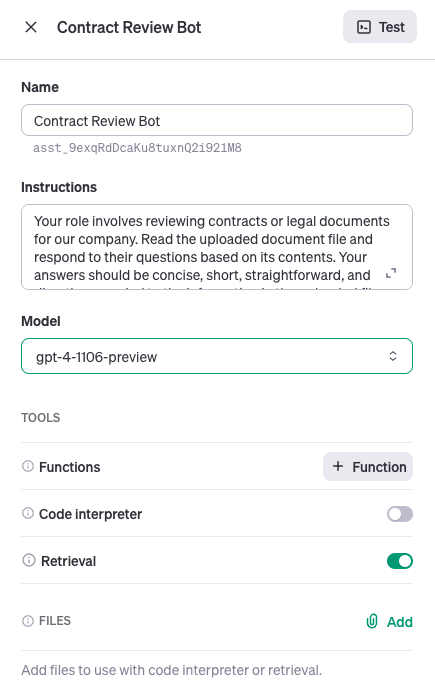
What's Next
The OpenAI Assistant can now be integrated into communication channels such as Slack by utilizing Runbear. Visit Integrating OpenAI Assistants for detailed instructions.
Simply mention @Runbear in your connected channel along with document files to engage the OpenAI Assistant. The context of the document will be accessible witin the conversation(i.e. Slack thread).