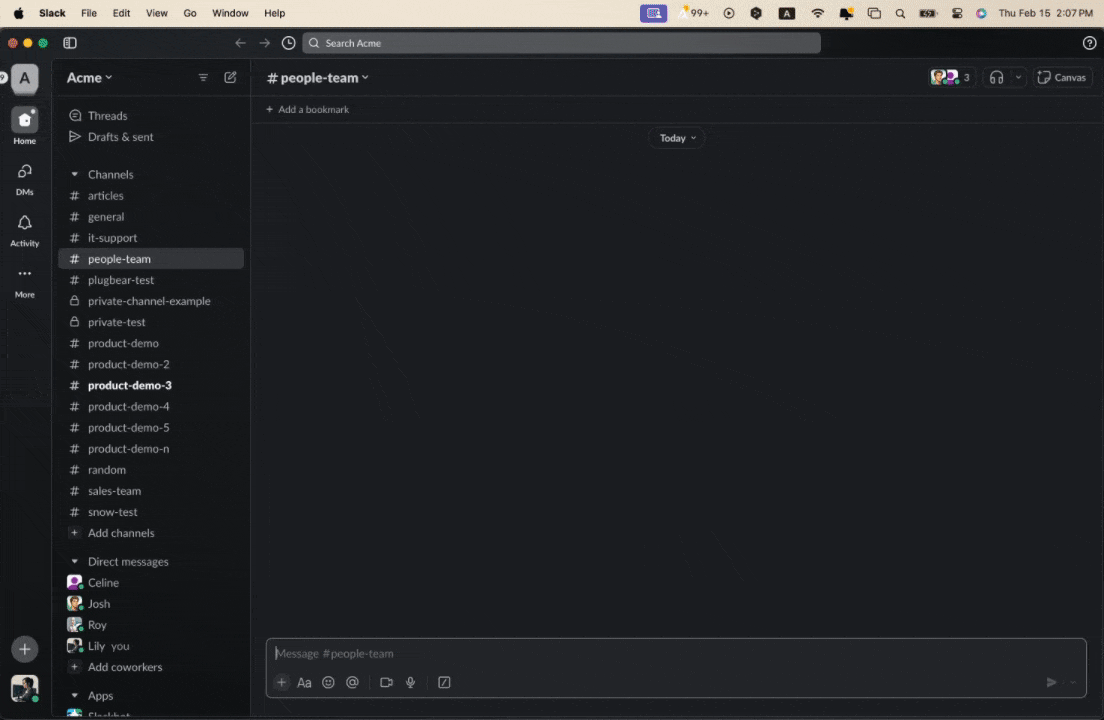Team Deputy
Teams often get slowed down by the same questions being asked over and over. A deputy bot can act like a smart helper, answering these common questions for you. This way, everyone can focus on their main work without getting distracted.
TL;DR
- Create a Q&A bot designed to respond to questions using your team's knowledge.
- Set it up to reply whenever you or your team are named in certain channels.
Expectation
Your deputy bot answers before you or your team.
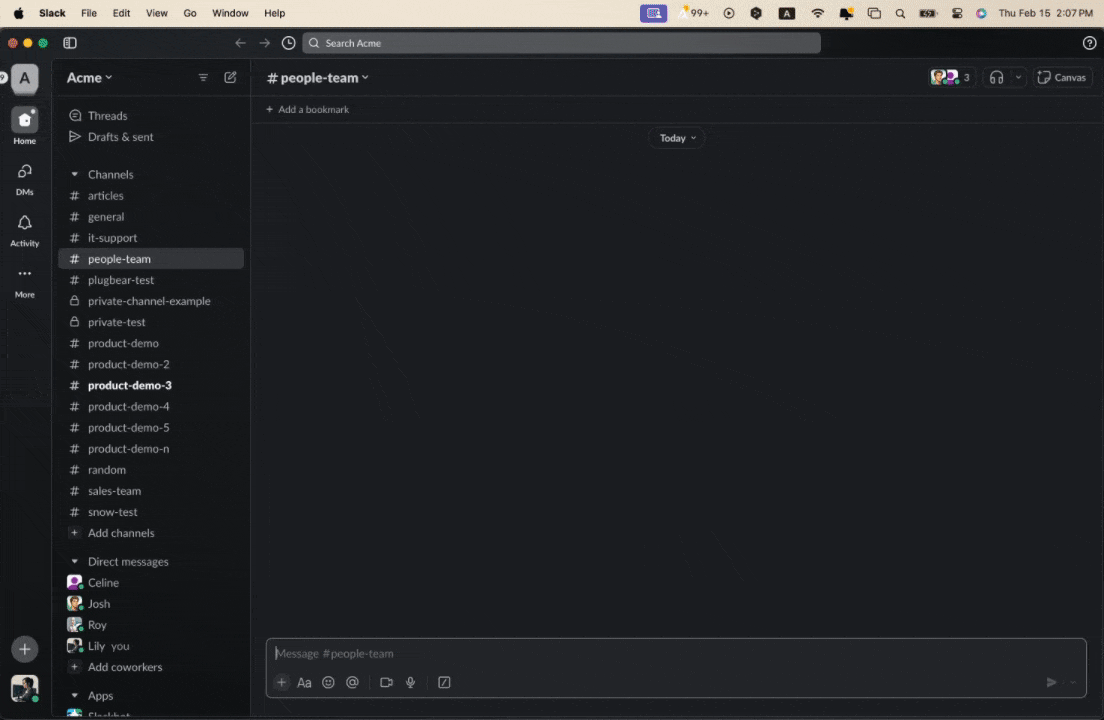
Step-by-Step Guide
-
Build a Q&A bot for you or your team. Follow the Q&A Bot guide.
-
Connect it to specific channels (e.g.,
#people-team-qna). Visit the Integrations page to learn how to do it. -
While creating a new connection, turn on the "Auto-Trigger by Keyword" option.
-
Copy the user ID or team ID of the communication channel. For example, you can copy a Slack user ID from the user profile pages. The Slack user ID looks like
U01234ABCDE.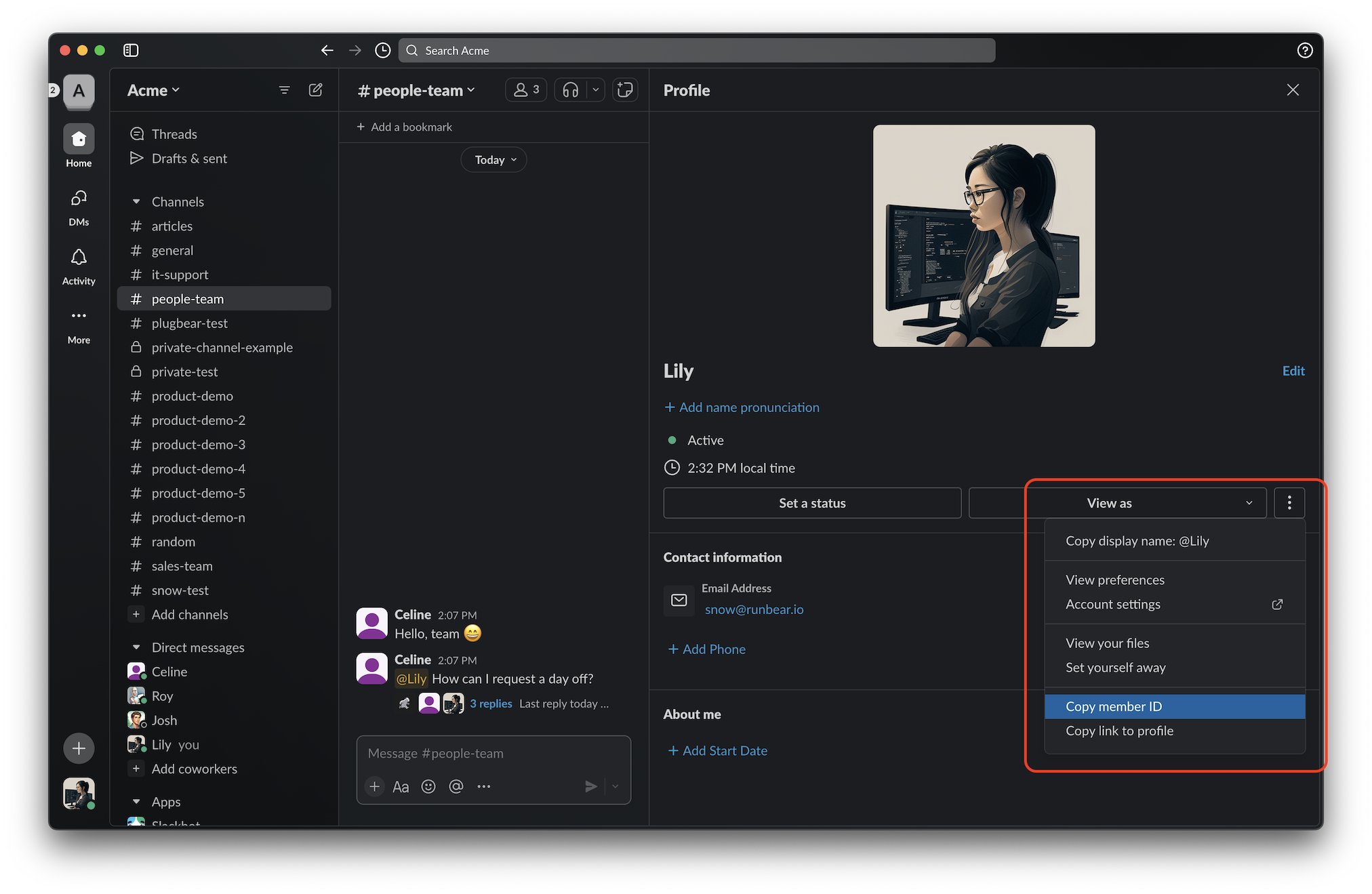
-
Paste the user ID or team ID into the "Auto-Trigger by Keyword" field in the bot settings.
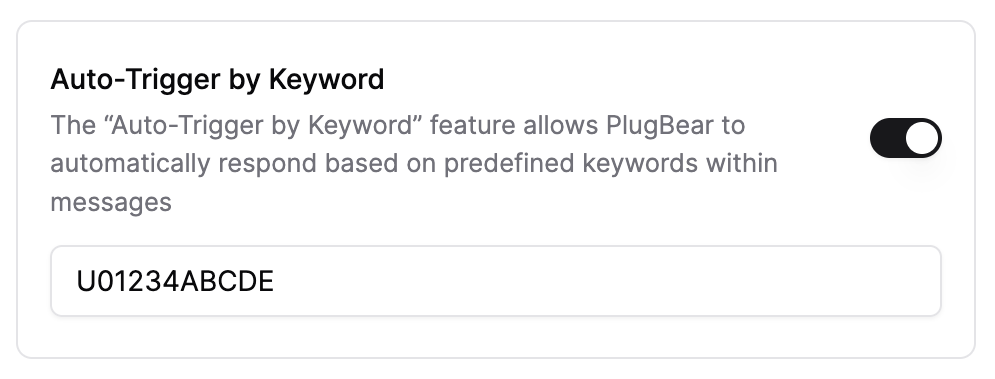
-
Click the "Save" button to create the connection.
All Done! 🎉
How to Use
The bot will answer questions in the channel whenever you or your team are mentioned.